
Looking for a great way to decorate your space? Decorators agree framed art is a must-have that will bring life to your walls, and add style to your space. No matter what the subject of the artwork, adding a frame (and mat) is an inexpensive way to make a $20 art print look like a million bucks. And with Barewalls.com's online framing tools, it's easy to select just the right frame and mat to turn your poster or art print into a masterpiece!
We make it easy to select and order the best frame for your poster. Just click on the framing options button and explore all the framing choices that are available. Choose a frame that's plain and simple or classic and elegant, black wood with a white mat, or mahogany with an off white mat. No matter what you choose, Framed Art will bring style and beauty to whatever room you are decorating.
Framed Art: Getting StartedAdding a frame and mat to your artwork couldn't be easier. Simply click on the Frame It link beneath the poster or art print you wish to frame. Framing online is the only way to go because it is so easy to see exactly what you are going to get up front. Selecting a frame at a store at the mall is complicated and expensive because you can't see what it is going to look like until the job is done and paid for.

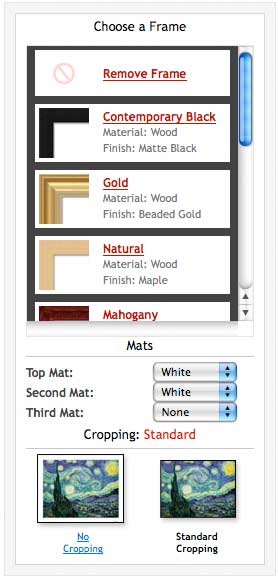
Select a wood or metal frame by scrolling through the frame styles selector. A thumbnail image of the frame is displayed to the left of the frame name. Simply click the frame that you want to preview and the artwork image and pricing is updated immediately.
You can choose up to three mats for your framed art. By default, a white top mat is selected. You can choose another color top mat by changing the option selected in the drop down -- or remove the top mat by selecting "None". Once you have chosen a top mat, the Second Mat option is enabled. Select a second mat and a third mat option is then enabled. Changing your mat options immediately updates the artwork image and pricing.
Some art prints and posters have a solid colored border around the actual artwork. Typically the border is white, and occasionally includes the artist name, title, or other information. You can have this border cropped out by clicking the "Standard Cropping" link, or change it back to show the border by clicking the No Cropping link. Either way, as soon as you click either option the artwork is updated immediately to show you exactly what the Framed Art will look like when it arrives at your front door.